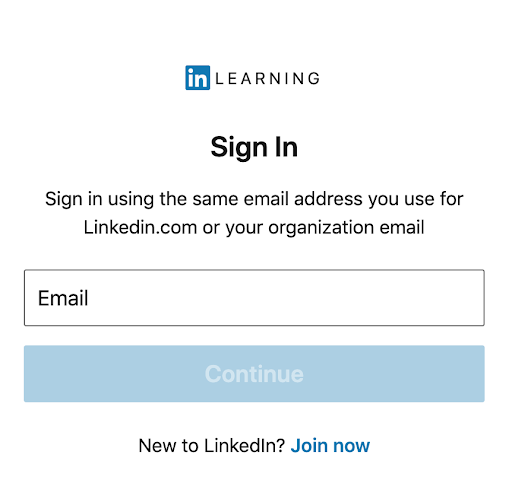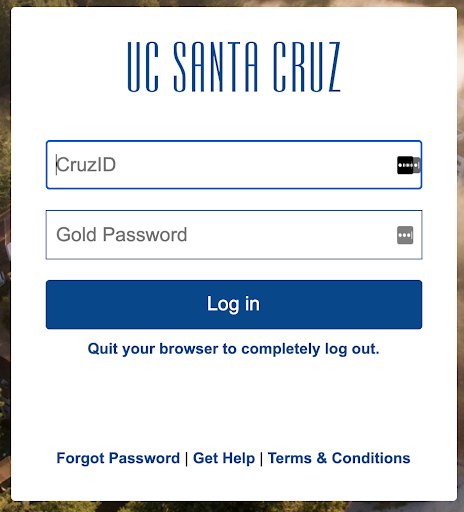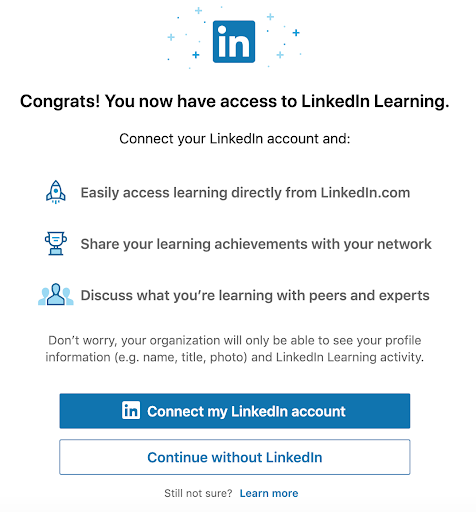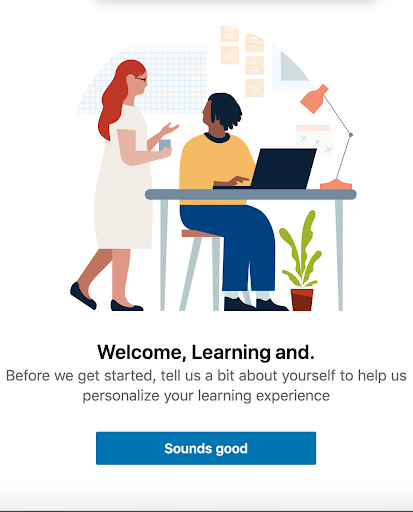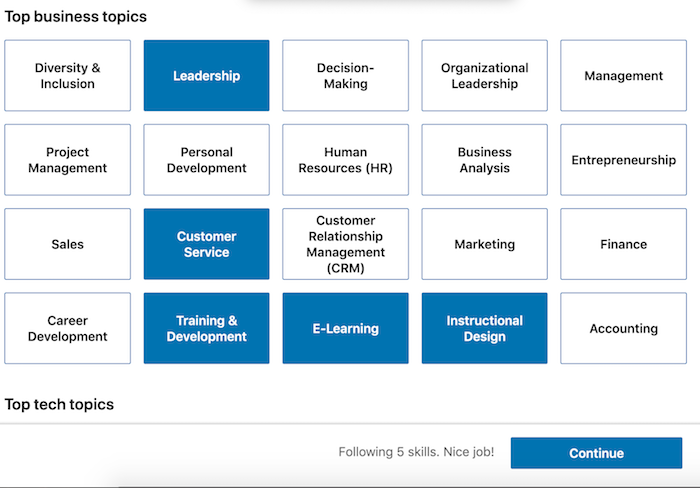LinkedIn Learning Access for 2022-2023 Academic Year
LinkedIn Learning is now available to all active UCSC students for the 2022-2023 academic year.
There is no cost for access.
Please follow the instructions below to access LinkedIn Learning:
Visit https://www.linkedin.com/learning-login/
Enter your UCSC email address and click “Continue”.
If you have a personal “LinkedIn” account associated with your UCSC email address, you may be asked to first login to the account.
Click “Continue to University of California, Santa Cruz” which will redirect you to UCSC’s Single Sign On.
Login with your CruzID and Gold password.
Once logged in, you will be directed to connect your “UCSC LinkedIn Learning” account with your “LinkedIn” account (if you have one). For more information, click on “Learn more” .
***We recommend that you select “Continue without LinkedIn” and do NOT connect your personal “LinkedIn” account to your “UCSC LinkedIn Learning” account.
Click “Sounds good”.
You will now be walked through a guide to help display appropriate content to you when logged in, by letting LinkedIn Learning know what your interests are. Choose as many as you’d like and click “Continue”. You will then be asked to choose a weekly goal or option to skip the section.
Click “Start Learning”.